python -m venv 명령어를 통해서 가상환경을 만든 후 아래와 같은 오류가 뜹니다.
Python virtual environment was successfully activated, even though "(new_env)" indicator may not be present in the terminal prompt
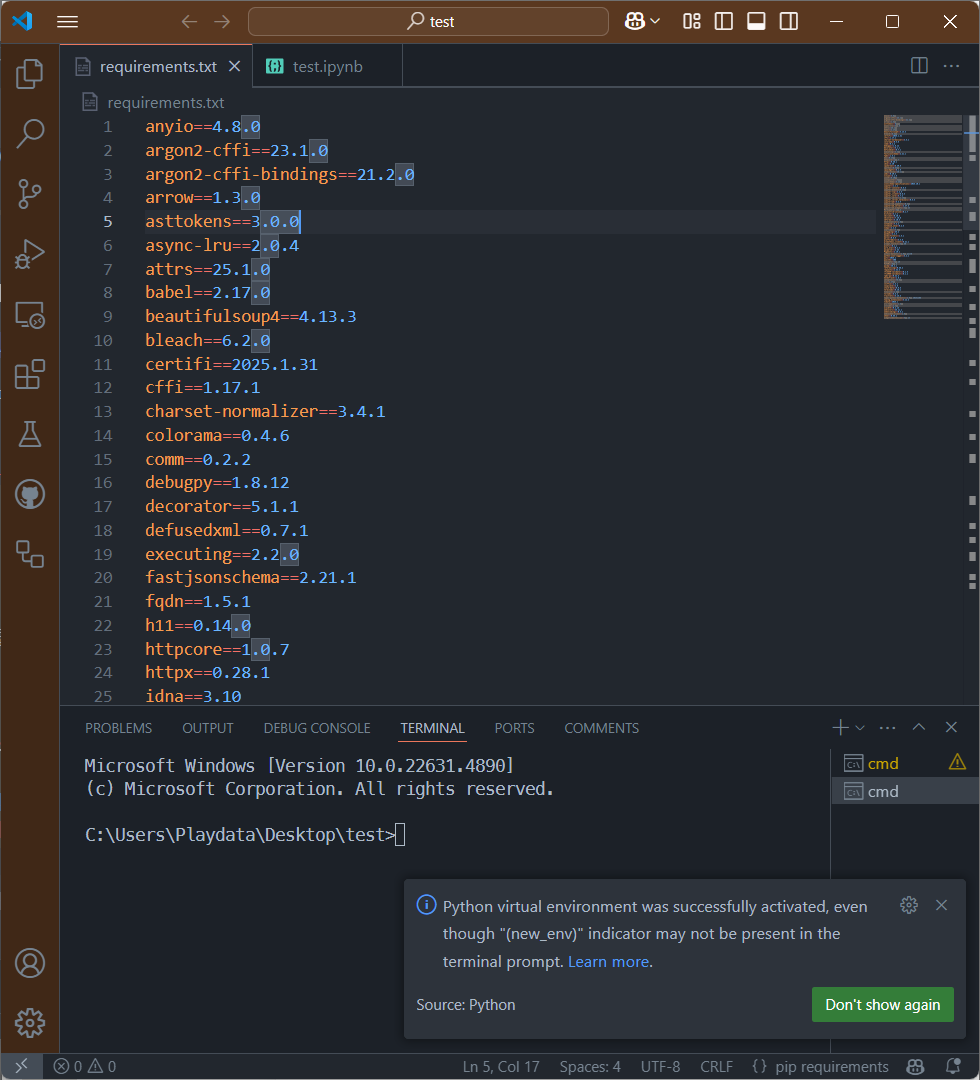
pip install -r requirements.txt가 정상적으로 실행된 후에는 해당 오류를 해결하기 수월합니다!
1. ./가상환경파일/Scripts까지 들어가 줍니다.
cd new_env # cd 가상 환경명
cd Scripts2. activate 파일 실행
activate

activate 파일을 실행하면 아래와 같이 indicator가 생기게 됩니다!
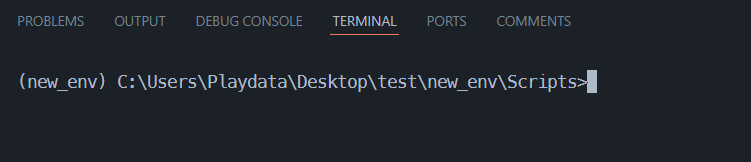
'Trouble Shooting' 카테고리의 다른 글
| [Git] GitHub Pull Request가 안 되는 원인과 해결 (feat. There isn't anything to compare) (0) | 2025.03.06 |
|---|---|
| [Python] MacOS에서 pywin32 모듈 에러 해결 방법 (feat. Python, Linux, requirements.txt, pywinpty) (0) | 2025.02.18 |

